- (+91) 915 888 2688
- info@finxl.in
Power BI Training, Classes, Certification, Power BI Classroom in Indore
4 MONTHS
Completion Certificate
FINXL is top Power BI training institution that provides the Power BI training course in Indore , FINXL being among the Top 3 POWER BI training institutions conduct their POWER BI course in a workshop format i.e. FINXL conducts their POWER BI training in a workshop format wherein they conduct 1 month workshop sessions across various colleges in Indore , with a basic motto of providing high quality POWER BI training course with maximum satisfaction for all our students.
Trainers: FINXL being the best Power BI training institution assignee a team of highly experienced trainers that have over 10 years of working experience in this particular field, the trainers conduct the training with a basic motto of providing maximum learning satisfaction for all our students.
In order to achieve our main motto our trainers conduct the Power BI course training in a very interactive manner that include engaging with the students in order to develop maximum interest of all our students, that in return helps in achieving our main motto of providing maximum satisfaction for all our students.
Following are the topics that we being the top Power BI training institution include in our Power BI course.
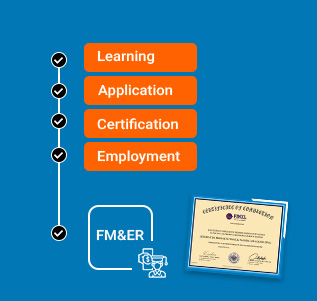
Course Features
EXPERT SUPPORT
Online support from our team for all your queries based on ticket based tracking system
CERTIFICATION
Get 3 certifcations inone course financial modeling, equity research and advance excel. You can show them seperately in resume.
REAL TIME CASE STUDIES
Live case studies for each financial topics to ensure that learner can understand it thoroughly.
RESUME PREPARATION
Our expert will assist you in resume building and job portal updation.
LIFETIME ACCESS
You get lifetime access to the FINXL LMS which includes videos, excel spreadsheets, presentations, ebooks, quizzes and case studies.
FORUM
Our career square forum is ths most dynamic platform to connect with expert across the globe.
Power BI Course Curriculum
We being among the top 5 Power BI training institution have sub -divided our Power BI course curriculum into the following section
Module 1: Overview of Microsoft Data Analytics
This module explores the different roles in the data space, outlines the important roles and responsibilities of data analysts, and then explores the Power BI portfolio environment.
Topics covered:
- The first point that we being among the top 5 power BI training institution include in our power BI course is the Data Analytics and Microsoft
- As being the best power point training institution the next point that we cover in our power point course is providing overview knowledge with Power BI
Module 2: Getting data in Power BI
This module explores the identification and extraction of data from various data sources. You'll also learn about connecting and storing data, and understand the difference and performance impacts of directly connecting to data versus importing it.
Topics covered:
- The first point that we being among the top 5 power BI training institution include in our power BI course is the Data analytics and Microsoft
- The next point that we cover in our power point course is optimize performance
- Following the optimize performance point the next point that we cover in our power BI course is providing knowledge of the process of Resolving data errors
- In this particular point of our power BI course we provide knowledge of Data preparation in Power BI Desktop
- The last point that we being the best excel training institution include in our power BI course is providing knowledge of the process for preparing the data
Module 3: Power BI Basic features like Clean, transform, and load data
This module will teach you the process of profiling and understanding the health of data. They will learn to identify anomalies, look at the size and shape of their data, and perform proper data cleaning and transformation to prepare the data for loading into the model.
Topics covered:
- The first point that we being among the top 5 power BI training institution include in our power BI course is the data shaping
- The next point that we cover in our power point course is data profiling
- Following the data profiting point the next point that we cover in our power BI course is providing knowledge of the process of improving the data structure
- In this particular point of our power BI course we provide knowledge of Data preparation in Power BI course is the process for loading data in Power BI Desktop
- The last point that we being the best excel training institution include in our power BI course is providing knowledge of the process of loading data
Module 4: Data model design in Power BI
Through this module, the candidates can acquire knowledge of the fundamental concepts of designing and developing a data model for proper performance and scalability. This module will also help you understand and solve many common data modeling problems, including relationships, security, and performance.
Topics covered:
- The first point that we being among the top 3 power BI training institution include in our power BI course is the overview to data modeling
- The next point that we cover in our power point course is providing knowledge of working with tables
- Following the working with tables point the next point that we cover in our power BI course is providing knowledge of the various dimensions and hierarchies
- In this particular point of our power BI course we provide knowledge of the process of conducting data modeling in power BI desktop
- The next point that we cover in our power point course is that we provide in depth knowledge of the process for creating model relationships
- In this particular point of our power BI course we provide knowledge of the configuring table and column properties
- The last point that we being the best excel training institution include in our power BI course is providing knowledge of rebate hierarchies
Module 5: Creating model calculations using DAX in Power BI
This module will introduce you to the world of DAX and its true power for model enhancement. You'll learn about aggregations and measure concepts, calculated columns and tables, and Time Intelligence for solving calculation and data analysis problems.
Topics covered:
- The first point that we being among the top 3 power BI training institution include in our power BI course is the overview to the DAX language
- The next point that we cover in our power point course is providing knowledge of real-time dashboards
- In this particular point of our power BI course we provide knowledge of the advanced DAX
- Following the working with tables point the next point that we cover in our power BI course is providing basic knowledge to DAX in Power BI Desktop
- The next point that we cover in our power point course is providing knowledge of the process of creating calculated tables
- In this particular point of our power BI course we provide knowledge of the process of creating calculated columns
- As being the best power point training institution the next point that we cover in our power point course is providing knowledge about the process of creating a measure
- The next point that we cover in our power point course is providing knowledge of the advanced DAX language in Power BI Desktop
- In this particular point of our power BI course we provide knowledge of the process of using the calculate () function to manipulate the filter context
- The last point that we being the best excel training institution include in our power BI course is providing knowledge of Using time intelligence features
Module 6: Optimizing Model Performance in Power BI
In this module, you will learn the data modeling steps, processes, concepts, and best practices necessary to optimize your data model for enterprise-level performance.
Topics covered:
- The first point that we being among the top 3 power BI training institution include in our power BI course is the process of optimizing the data model for performance
- As being the best power point training institution the next point that we cover in our power point course is providing knowledge about the process of optimizing direct query models
Module 7: Creating reports in Power BI
This module introduces you to the basic concepts and principles of designing and building a report, including choosing the right visuals, designing a page layout, and using basic but critical features. The important topic of designing for accessibility is also discussed here.
Topics covered:
- The first point that we being among the top 3 power BI training institution include in our power BI course is the process of creating and drafting a message
- The next point that we cover in our power point course is providing knowledge of the various factors that are needed to be included in improving your overview
- In this particular point of our power BI course we provide knowledge of the process of enhancing reports with interaction and formatting in Power BI Desktop
- As being the best power point training institution the next point that we cover in our power point course is providing knowledge about the process of creating and configuring Sync Slicers
- The next point that we cover in our power point course is providing knowledge of the process of creating a detailed page
- In this particular point of our power BI course we provide knowledge of the process of applying conditional formatting
- As being the best power point training institution the next point that we cover in our power point course is providing knowledge of the Create and use bookmarks
- The next point that we cover in our power point course is providing knowledge of the process of designing a report in Power BI Desktop
- The last point that we being the best excel training institution include in our power BI course is providing knowledge of Configuring visual fields and formatting properties
Module 8: Creating Dashboards in Power BI
In this module, you will learn how to tell a compelling story using dashboards and the various navigation tools available to provide navigation. You will be introduced to features and functionality and how to improve dashboards for usability and insight.
Topics covered:
- The first point that we being among the top 5 power BI training institution include in our power BI course is the process of creating a dashboard
- The next point that we cover in our power point course is providing knowledge of the process of creating a real-time dashboards
- As being the best power point training institution the next point that we cover in our power point course is providing knowledge of the various steps that are needed to be taken in order to improve your dashboard
- In this particular point of our power BI course we provide knowledge of the process of creating a dashboard in Power BI
- The next point that we cover in our power point course is providing knowledge of the process of creating pin visuals to the dashboard
- The last point that we being the best excel training institution include in our power BI course is providing knowledge and the advantages of Using Q&A to create a dashboard tile
Module 9: Identify patterns and trends in Power BI
This module helps you use additional features to enhance the report with analytical insights into the data and walks you through the steps to use the report to analyze real data. You'll also perform advanced analytics using AI visuals on the report to gain even deeper and more meaningful insights into the data.
Topics covered:
- The first point that we being among the top 5 power BI training institution include in our power BI course is the basic overview to advanced analytics
- As being the best power point training institution the next point that we cover in our power point course is providing knowledge of the data Insights through AI visuals
- The next point that we cover in our power point course is providing knowledge of the importance and advantages of data analysis in Power BI Desktop
- In this particular point of our power BI course we provide knowledge of the process for creating animated scatter plots
- The last point that we being the best excel training institution include in our power BI course is providing knowledge of using a visual to predict values
Module 10: Creating and Managing Workspaces in Power BI
Through this module, the candidates will acquire knowledge of Workspaces, including how to create and manage them. The candidates will also learn how to share content, including reports and dashboards, and then learn how to distribute your app.
Topics covered:
- The first point that we being among the top 5 power BI training institution include in our power BI course is providing the knowledge of creating workspaces
- As being the best power point training institution the next point that we cover in our power point course is providing knowledge of the asset sharing and management
Module 11: Managing files and datasets in Power BI
This module introduces you to parameters and datasets. You'll also learn how to manage datasets and parameters, create dynamic reports with parameters, and set dataset recovery options.
Topics covered:
- In this particular point of our power BI course we provide knowledge of the various parameters in managing files and datasets
- As being the best power point training institution the next point that we cover in our power point course is providing knowledge of the various data sets
Module 12: Row-level security in Power BI
This module will introduce you to row-level security, static and dynamic methods, and how to implement them.
Topics covered:
- The first point that we being among the top 5 power BI training institution include in our power BI course is providing the knowledge of security in Power BI
- The next point that we cover in our power point course is providing knowledge of the process of enforcing row-level security
- As being the best power point training institution the next point that we cover in our power point course is providing knowledge of the process of configuring many-to-many relationships
- The last point that we being the best excel training institution include in our power BI course is providing knowledge of the process of enforcing row-level security













