Microsoft Power BI
24 Hrs.
Any professional , fresher Students
Get a Globally Accepted Certification
Our course is thoughfully designed in such a way that learner gets the Real Time Investment banking & Equity Research exposure. Learner is not necessarily be from finance background, as our course ensures that Basic finance & account concepts are covered in detail with real time examples.
It is 80% practical with industry used case studies.
Our assessment & presentation evaluations are similar to top investment banks & equity research firms Our expert trainers are on hand to help answer any questions you might have along the way.
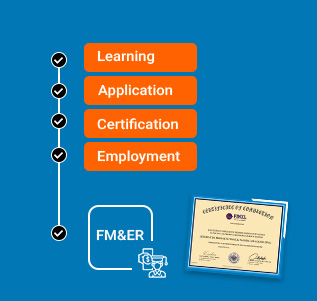
Course Features
EXPERT SUPPORT
Online support from our team for all your queries based on ticket based tracking system
CERTIFICATION
Get 3 certifcations inone course financial modeling, equity research and advance excel. You can show them seperately in resume.
REAL TIME CASE STUDIES
Live case studies for each financial topics to ensure that learner can understand it thoroughly.
RESUME PREPARATION
Our expert will assist you in resume building and job portal updation.
LIFETIME ACCESS
You get lifetime access to the FINXL LMS which includes videos, excel spreadsheets, presentations, ebooks, quizzes and case studies.
FORUM
Our career square forum is ths most dynamic platform to connect with expert across the globe.
Introduction
Course Details
Course duration: Intensive 24 Hrs.
COURSE HIGHLIGHTS
 Learn to leverage data that makes you the star performer of your team
Learn to leverage data that makes you the star performer of your team
 Build Powerful AL Dashboards using Microsoft Power BI to track all your KPIs
Build Powerful AL Dashboards using Microsoft Power BI to track all your KPIs
 Get Key Insight & Observations from your data
Get Key Insight & Observations from your data
 Master Data Analysis &Visualization
Master Data Analysis &Visualization
 Perform Business Intelligence to grow any Company
Perform Business Intelligence to grow any Company
 No Prior coding or business knowledge required
No Prior coding or business knowledge required
![]()
![]()
![]()
MODULE 1: GET STARTED WITH MICROSOFT DATA ANALYTICS
This course is intended to provide the basic level curriculum. The idea of this course is conceptual understanding and hands-on learning. At the end of this course, everyone must feel they are at ease working with Power BI from basic to advanced areas.
Getting Started
 Why Power BI
Why Power BI
 Interface of Power BI
Interface of Power BI
 Different Parts of Power BI
Different Parts of Power BI
 Components of Power BI
Components of Power BI
 Power BI Workflow
Power BI Workflow
MODULE 2: PREPARE DATA IN POWER BI
 How to Import Tables and Ranges in Power BI?
How to Import Tables and Ranges in Power BI?
 How to Import CSV, PDF, and Web in Power BI?
How to Import CSV, PDF, and Web in Power BI?
 Power BI output format?
Power BI output format?
MODULE 3: CLEAN, TRANSFORM, AND LOAD DATA IN POWER QUERY
Functions using the menu:
 Various text functions prepare data for data visualisation
Various text functions prepare data for data visualisation
 Various Date functions to prepare data for data visualisation
Various Date functions to prepare data for data visualisation
 Various Number of functions to prepare data for data visualisation
Various Number of functions to prepare data for data visualisation
MODULE 4: DATA CLEANING TECHNIQUES
 Transformation of data in Power Query without coding
Transformation of data in Power Query without coding
 Promote and Demote Headers
Promote and Demote Headers
 Add, Remove, Rename, Delete, Move Column
Add, Remove, Rename, Delete, Move Column
 Ignore Top/Bottom Rows and extract relevant data in middle
Ignore Top/Bottom Rows and extract relevant data in middle
 Keep and Remove Top and Bottom Rows
Keep and Remove Top and Bottom Rows
 Transpose, Pivot and Unpivot
Transpose, Pivot and Unpivot
 Fill up and Fill down
Fill up and Fill down
 Merging data in Power Query- without VLOOKUP
Merging data in Power Query- without VLOOKUP
 Merging data from two tables in Excel
Merging data from two tables in Excel
 Remove Duplicates. blank rows, null values, and errors
Remove Duplicates. blank rows, null values, and errors
 Collect and add data to a single file in Power Query
Collect and add data to a single file in Power Query
 Appending Clean Data
Appending Clean Data
 Append Multiple CSV files from a folder in a fraction of second
Append Multiple CSV files from a folder in a fraction of second
 Append Multiple Excel Tables
Append Multiple Excel Tables
 Append Multiple Excel files from the folder
Append Multiple Excel files from the folder
 Append Multiple PDF files from the folder
Append Multiple PDF files from the folder
 Merging data from two Excel files
Merging data from two Excel files
 Merging data from two data sources
Merging data from two data sources
MODULE 5: MORE WITH POWER QUERY EDITOR
 Creating data in Power BI Data Visualization
Creating data in Power BI Data Visualization
 Creating custom columns with M Functions
Creating custom columns with M Functions
 Creating Columns from Examples
Creating Columns from Examples
 Creating Index Column
Creating Index Column
 Creating parameter and using them in custom functions
Creating parameter and using them in custom functions
 Creating Custom Functions and invoking them
Creating Custom Functions and invoking them
MODULE 6: ADVANCED VISUALIZATION IN POWER BI
 Getting data in Power BI Data Visualization
Getting data in Power BI Data Visualization
 Creating Various Types of charts like Column, Line, Bar, Stacked Column, Stacked Bar chart, Area Chart, Stacked Area chart, Line vs Column CHart
Creating Various Types of charts like Column, Line, Bar, Stacked Column, Stacked Bar chart, Area Chart, Stacked Area chart, Line vs Column CHart
 Creating Pie, Donut, Guage Chart, Funnel, Ribbon Chart
Creating Pie, Donut, Guage Chart, Funnel, Ribbon Chart
 Creating a Maps
Creating a Maps
 Creating a Single Card for text, Date, and numbers
Creating a Single Card for text, Date, and numbers
 Creating multi-row card for text, date, and numbers
Creating multi-row card for text, date, and numbers
 Creating a decomposition tree
Creating a decomposition tree
![]()
![]()
![]()
![]()
Pre-Requisites
BASIC COMPUTER SKILLS: You should have basic computer skills such as using a mouse, and keyboard, and navigating around a computer. This includes file management skills such as creating, saving, and opening files
FAMILIARITY WITH MICROSOFT OFFICE: Power BI is a Microsoft tool, so it's helpful to have some experience with Microsoft Office tools such as Excel and PowerPoint
BASIC DATA ANALYSIS SKILLS: Some basic knowledge of data analysis concepts such as data types, data structures, and data visualization can be helpful
BASIC DATA PROGRAMMING SKILLS: Some knowledge of programming concepts such as loops, conditional statements, and variables can be helpful. However, this is not always necessary for beginner courses
WILLINGNESS TO LEARN: Most importantly, a willingness to learn and practice is essential to successfully complete the course and become proficient in Power BI
Target Audience
Any commerce Graduates & Post Graduates (BBA, BCOM, BBM, MCOM), Non-Commerce Graduate or Post Graduate (BSC, Engineers, B.E., B. Tech, M.E., After MBA or During MBA, CFA or any degree in Finance, MBA/CFA/CA Aspirants, CPAs, ICWA, CS, Back office/operations working professionals, accounting working professionals, KPOs/BPOs professionals, Financial Analysts, Business Analysts, Start-up founders, Bankers, Financial Controllers, CFOs, CEOs, Fund Managers, PE Fund Managers, Account Receivables (AR), Accounts Payables (AP), Record To Report (R2R), Reconciliation background professionals, housewives after a long gap of marriage or kids to make a career in the Finance field, Businessman / Entrepreneur.
Sales & Marketing skilled individuals seeking a career change to the core finance domain
Research Companies













