Excel Expert
4 MONTHS
Bcom, BBA, BE, CA, CFA, MBA
Get a Globally Accepted Certification
Our course is thoughfully designed in such a way that learner gets the Real Time Investment banking & Equity Research exposure. Learner is not necessarily be from finance background, as our course ensures that Basic finance & account concepts are covered in detail with real time examples.
It is 80% practical with industry used case studies.
Our assessment & presentation evaluations are similar to top investment banks & equity research firms Our expert trainers are on hand to help answer any questions you might have along the way.
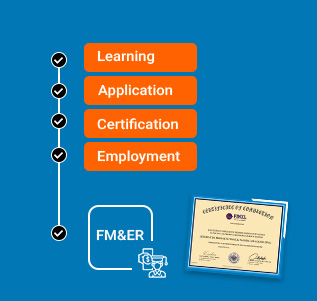
Course Features
EXPERT SUPPORT
Online support from our team for all your queries based on ticket based tracking system
CERTIFICATION
Get 3 certifcations inone course financial modeling, equity research and advance excel. You can show them seperately in resume.
REAL TIME CASE STUDIES
Live case studies for each financial topics to ensure that learner can understand it thoroughly.
RESUME PREPARATION
Our expert will assist you in resume building and job portal updation.
LIFETIME ACCESS
You get lifetime access to the FINXL LMS which includes videos, excel spreadsheets, presentations, ebooks, quizzes and case studies.
FORUM
Our career square forum is ths most dynamic platform to connect with expert across the globe.
Introduction
Excel Expert
Course Details
Course duration: Intensive 4 MONTHS
COURSE HIGHLIGHTS
Basic Formula
Formulae that Add/Subtract/Multiply/Divide
BODMAS / Formula Error Checking
The Sum Function
Absolute Referencing
Problems with Absolute/Relative Cell Referencing, Creating Absolute/Mixed References
LOOKUP Functions
The VLOOKUP/HLOOKUP Functions
PIVOT Tables
Creating, Formatting Simple PivotTables
Page Field in a PivotTable
Formatting a Pivot Table
Creating/Modifying a Pivot Chart
LOGICAL FUNCTIONS
IFs and Nested IF Functions
Using AND/OR/NOT Functions
STATISTICAL FUNCTIONS
Using The SUMIF/COUNTIF Functions
Using The AVERAGE/COUNT/LARGER/SMALLER Functions
Pivot Tables – Advance
Adding new calculated Fields / Items
Changing the Summary Function
Consolidate Pivot table
LOOKUP Functions – Advance
MATCH with VLOOKUP Functions
INDEX & MATCH Functions
OFFSET/ INDIRECT functions
Logical Functions - Advance
If Loop and Nested IF Loop Functions
Using IF/ISERROR Functions
Chart Data Techniques
The Chart Wizard
Chart Types
Adding Title/Legends/Labels
Printing Charts
Adding Data to a Chart
Formatting/Renaming/Deleting Data Series
Changing the Order of Data Series
Date/Time Functions
Using the Today
Now & Date Functions
Using the Datedif/ Networkdays/ Eomonth Functions
Using the Edate/ Networkdays.Intl/ Weekdays.Intl Functions
Text Functions Using
The Mid/ Search/ Left/ Right Functions
Using the Trim/ Clean/ Upper/ Lower Functions
Using the Subsitute/ Text Functions
Using the Trim/ Clean/ Proper/ Dollar Function
Validations
Input Messages / Error Alerts/ Drop-Down Lists
Conditional Formatting
Advanced Filters
Extracting Records with Advanced Filter
Using Formulas In Criteria
Advanced Sorting
Sorting by Top to Bottom / Left to Right
Creating / Deleting Custom List
Sort by using Custom List
Hyper / Data Linking
Hyper linking data, within sheet / workbook
Linking & Updating links between workbooks & application
Math & Trigonometry Functions
Using SUMPRODUCT Functions
Using FLOOR/ CEILING/ MROUND/ MOD/ QUOTIENT Functions
Statistical Analysis
Conduct sensitivity and ‘What if Analysis’, Scenario Analysis, Dashboards, Interactive Financial Models, Monte Carlo Simulation
Financial Functions
Loan Amortization Schedule and functions like PV, FV, PMT, Rate, Nper, IPMT, CUMPMT, etc
Summarizing Data
Creating Subtotals/Nested Subtotals
SUBTOTALS Formula
Outlining
Creating/Working with an Automatic/Manual Outline
Grouping / Ungrouping
Consolidation
Consolidating Data with Identical/Different Layout
Using Auditing Tools
Displaying/Removing Dependent & Precedent Arrows
Evaluate Formula - Step IN/ Step Out
Custom Views
Creating Custom Views
Displaying Custom Views
Deleting Custom Views
Sharing and Protecting Workbooks
Sharing Workbooks & Tracking Changes
Protecting sheets / workbooks / Files
Importing & Exporting Data
Importing Data from Database/ Text Files/ Web
Exporting Data
Changing External Data Range
Dashboard Preparation
Dashboard for MIS, Analysis, different dashboards for different business types and business segments, will include a self-assignment (formulas like offset, advance formatting, macros, hyperlink, etc.)
Advance Pivot
Formatting, grouping, computing %, Summarizing Values, Auto report Generation –100s with a click, Calculated Fields, Connecting Multiple Sources of data, Use of Slicer and Report Filter to create quick dashboard, Pivot charts, Power pivot and Power View –Introduction, and other Advance features, Consolidating data across multiple tables
Advance Charts
Thermometer, Speedometer, Sparklines and easy formatting techniques Customizing Ribbon
Have your own ribbon like File, View with your designed Functions to perform repetitive tasks, automation and extremely useful time saving technique. Macros
Run, record, use, save and work with them
VBA Code Snippets
To be able to use free VBA code snippets available online and use them to perform certain tasks like convert a number in word form
Pre-Requisites
BASIC COMPUTER SKILLS: You should have basic computer skills such as using a mouse, and keyboard, and navigating around a computer. This includes file management skills such as creating, saving, and opening files
FAMILIARITY WITH MICROSOFT OFFICE: Power BI is a Microsoft tool, so it's helpful to have some experience with Microsoft Office tools such as Excel and PowerPoint
BASIC DATA ANALYSIS SKILLS: Some basic knowledge of data analysis concepts such as data types, data structures, and data visualization can be helpful
BASIC DATA PROGRAMMING SKILLS: Some knowledge of programming concepts such as loops, conditional statements, and variables can be helpful. However, this is not always necessary for beginner courses
WILLINGNESS TO LEARN: Most importantly, a willingness to learn and practice is essential to successfully complete the course and become proficient in Power BI
Target Audience
Any commerce Graduates & Post Graduates (BBA, BCOM, BBM, MCOM), Non-Commerce Graduate or Post Graduate (BSC, Engineers, B.E., B. Tech, M.E., After MBA or During MBA, CFA or any degree in Finance, MBA/CFA/CA Aspirants, CPAs, ICWA, CS, Back office/operations working professionals, accounting working professionals, KPOs/BPOs professionals, Financial Analysts, Business Analysts, Start-up founders, Bankers, Financial Controllers, CFOs, CEOs, Fund Managers, PE Fund Managers, Account Receivables (AR), Accounts Payables (AP), Record To Report (R2R), Reconciliation background professionals, housewives after a long gap of marriage or kids to make a career in the Finance field, Businessman / Entrepreneur.
Sales & Marketing skilled individuals seeking a career change to the core finance domain
Research Companies














